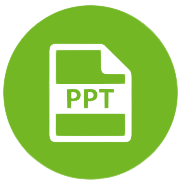This page provides resources on how to use the Output Outcome Monitoring Dashboard.
- Introduction to OOMF Dashboard
-
This document explains how Ministry/Department users can login to the OOMF Dashboard and use it to update achievements data on output and outcome indicators for their Central Sector and Centrally Sponsored Schemes.
- User Manual – OOMF Dashboard
-
This document provides a step-by-step manual (along with screenshots) on how to login and use the Administrator, IT Settings and Indicator Modules of the OOMF Dashboard for Ministry/Department as well as DMEO users.
- User Manual – OOMF Dashboard Reporting Module
-
This document provides a step-by-step manual (along with screenshots) on how to use the Reporting Module of the OOMF Dashboard for generating compliance and progress reports by Ministry/Department as well as DMEO users.
- Training videos on OOMF Dashboard
-
These videos demonstrate how to use OOMF Dashboard for various purposes.
S. No. Video Link 1 How to login to OOMF Dashboard Link 2 How to add or edit schemes on OOMF Dashboard Link 3 How to add or edit indicators on OOMF Dashboard Link 4 How to add targets for indicators on OOMF Dashboard Link 5 How to add or edit progress on output and outcome indicators on OOMF Dashboard Link 6 How to view targets and progress and visualize them Link 7 How to view compliance and progress reports Link
 GOVERNMENT OF INDIA
GOVERNMENT OF INDIA